Or maybe it’s just the Friday brain-drain. From NPR’s Facebook page.

Or maybe it’s just the Friday brain-drain. From NPR’s Facebook page.

My colleague Jeff pointed out this ReadWriteWeb article on how Facebook wants to be the web’s main login service. It apparently jumped to the top of Google’s search results…which means trouble for the kind of people who Google “Yahoo”, in order to find yahoo.com.
Incidentally…these are the kind of people who are too dumb to tell the difference between a blog article about Facebook and a Facebook redesign. As evidenced by these hilariously confused comments:
I am going to delete my account (IF I CAN EVER LOG IN) as this SUCKS BIG TIME ! If this does not get back to NORMAL you are going to lose a lot of folks who hate this and as you can see from all the comments they think it sucks too !!! facebook was great for connecting with old friends …now, NOT SO MUCH. SO HOW DO I LOG IN ?????????????????????????????????????????????????????????
Laraine T Posted by: Laraine T. Author Profile Page | February 10, 2010 12:12 PM
If Google is looking for a not-totally-evil-but-still-really-mean way to lure Facebook users over to Buzz…its algorithm could place an article about Facebook on buzz.google.com at the top of the search results for “Facebook login.” But then you’d only lure the most clueless from Facebook…and if Facebook login is an obstacle for them…Buzz is going to have them punch their monitors out.
ReadWriteWeb helpfully put up this notice for wayward Google users:
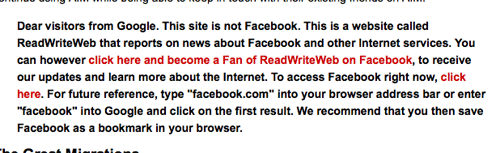
Well, my first impression of Google Buzz is that it’s a convenient way to FriendFeed my stuff to Google contacts. But I’m surprised at how poor of an interface it released with…I can’t recall the last major online service where I’ve been so confused on how to perform as simple a task as finding the settings panel. For example, last night I stumbled upon the option to set my Buzz to be “Public” or “Private”…and it took me awhile to remember how I got there this morning. The shortest path that I’ve found is to click on my own name in Google Buzz, then find the “profile link”, which takes me to another intermediary page where I have to divine that the link “Add more info to profile” will take me to a few basic privacy settings.
How about a simple “Privacy settings” link that Facebook wisely added at least a year ago? Why didn’t Google learn such an obvious feature from the leader?
This confusion is pretty inexcusable given that I’ve been on GMail for at least four years…this interface should be at least halfway intuitive. Even worse, there’s little to assure me how specific and granular these settings are. Facebook deserves to be criticized for its privacy missteps, but it’s done a fine job in giving us a huge amount of flexibility in designating what is viewable to whom.
With Buzz, I know there’s some kind of change between a “Private” and “Public” Google profile…but does setting it Private also make it so that random people can’t follow my Buzz? Or just that my profile information (city, date of birth, mugshot, etc) is hidden? Maybe Buzz wanted to go for the “Apple” approach in arrogantly deciding what’s best for the user in order to have the most clutter-free interface. But I think privacy concerns trump having a lowest-common-denominator interface.
Especially since Google is already in the limelight for owning too much of our personal information. Now they’ll have a database of every status update you made, and if it was from your phone, where you were.
Google’s sloppy approach has already made for some awful PR: WARNING: Google Buzz has a huge privacy flaw, says Silicon Alley, referring to how Buzz automatically sets you up to follow your most-contacted people.
I wouldn’t call that a huge privacy flaw…99% of people would be OK with following the people they message the most. But for journalists who may be using GMail for contacting anonymous sources…that’s a horrible default setting. Actually, I think the problem is that by default, this list of followers is publicly available…unless you go into the settings and find the appropriate checkbox. Now how do you get to the privacy settings again?…
UPDATE: This commenter notes that Hill has a friend of a friend with Zuckerberg, which is a different level of privacy than just the whole world. Hill did note that a previous look into Zuckerberg’s profile showed it to be private (though she may have made the mutual friend since then).
True/Slant’s Kashmir Hill catches Facebook CEO’s Mark Zuckerberg not quite grokking his own brainchild’s privacy policies.:
Facebook CEO Mark Zuckerberg either missed that article or doesn’t care. Back in October, I checked the Facebook profiles of the Facebook executive team, and found their privacy settings to be quite high.
Well, that’s changed. His profile is now on uber-public settings. I can see his wall, his photo albums, and his events calendar. Zuckerberg recently became a fan of Taylor Swift, uploaded graphic photos of “The Great Goat Roast of 2009″ three months ago, and plans to attend the Facebook holiday party on Friday night. I can even tell you where it’s going to be held.
You can check out his profile here.
I think it’s obvious that Zuckerberg did NOT intend for all his photos to get out there. He’s kept his profile public (possibly to save face, though in the before/after pics, his wall reads like a list of press releases) his photo albums are now hidden:
Before Kashmir Hill’s article:
After:
Also related: Reuters financial blogger Felix Salmon, and many others, had his friend list scraped and posted by a rival financial-laws activist site.