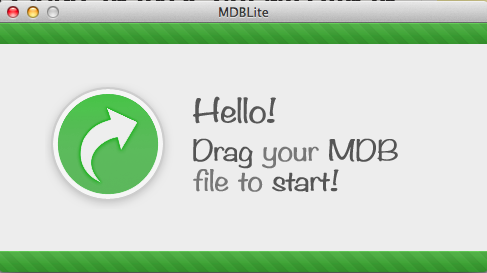Update Travis Swicegood, of the Texas Tribune, pointed out that mdbtools has a homebrew recipe (brew install mdbtools), which avoids this thorny problem. While waiting for the homebrew recipe to install, though, I found this mdb-sqlite project, which uses the Java library Jackcess, to allow command-line conversion…which is lacking in the solution I originally posted below. Still, it was the most productive $1.99 I’ve spent in a while.
MDBLite, $1.99 in the Mac App Store, allows you to convert Microsoft Access mdb files into SQL, CSV, or SQLite databases.
For the past few years, I’ve kept an old Windows XP laptop around just to open Access databases to convert them to Excel or CSV. I only found out about MDBLite after digging through some obscure discussion groups that mentioned in passing. The entire purpose of this blog post is to inform all other poor souls who use Macs but must still deal with government data. If that is the most important thing my blog provides for the Internet, I’d still be proud.
So far, it works as well as advertised. Which is pretty amazing if you’ve ever had to deal with Access conversions.